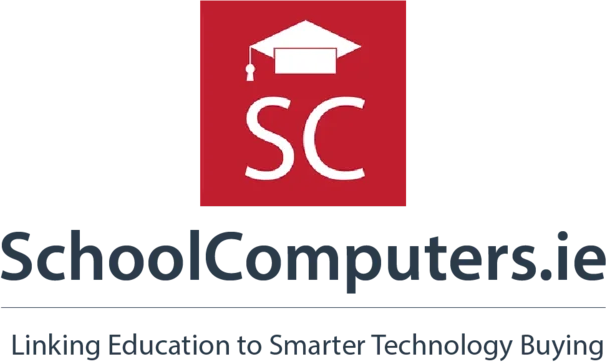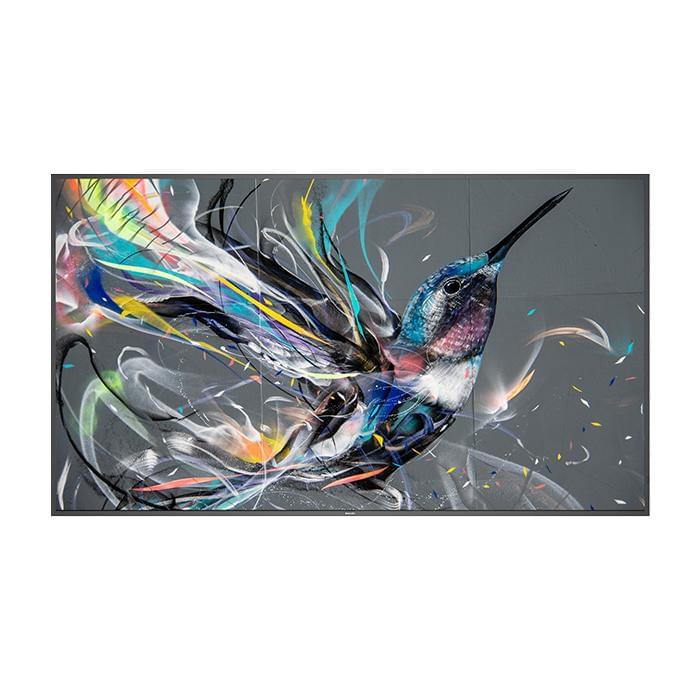This website uses cookies so that we can provide you with the best user experience possible. Cookie information is stored in your browser and performs functions such as recognising you when you return to our website and helping our team to understand which sections of the website you find most interesting and useful.
PHILIPS 32″ DIRECT LED 4K DISPLAY POWERED BY ANDROID
€680.95 inc. VAT & Delivery
5 in stock
Interactive classroom display
Featuring multi-touch technology
- 32″ Q-Line
- Direct LED Backlight
- Ultra HD
Operate, monitor and maintain with CMND and Control
Run your display network over a local (LAN) connection. CMND and Control allows you to perform vital functions like controlling inputs and monitoring display status. Whether you’re in charge of one screen or 100.
FailOver ensures that content is always playing
From hallways to classrooms, never show a blank screen. FailOver lets your Philips Professional Display switch automatically between primary and secondary inputs, ensuring that content keeps playing even if the primary source goes down. Simply set a list of alternative inputs to be sure information is always displaying.
CMND and Create. Develop and launch your own content
Take control of your content with CMND and Create. A drag-and-drop interface makes it simple to publish your own content, whether it’s general student announcements or information for staff and factulty. Preloaded templates and integrated widgets ensure that your stills, text and video will be up and running in no time.
Integrated media player. Easily schedule USB content
Easily schedule content to play from USB. Your Philips Professional Display will wake from standby to play the content you want, and then return to standby once playback has finished.
Android SoC processor. Native and web apps
Control your display via an Internet connection. Android-powered Philips Professional Displays are optimised for native Android apps and you can install web apps directly to the display too. A new Android 8 OS ensures the software is kept secure and stays up to date with the latest specification for longer.
Connect and control your content via the cloud
Connect and control your content via the cloud with the integrated HTML5 browser. Using the Chromium-based browser, design your content online and connect either a single display or your complete network. Show content in both landscape and portrait mode, with fullHD resolution. Simply connect the display to the Internet using WiFi or with an RJ45 cable, and enjoy your own curated playlists.
| Display | |
|---|---|
| Display diagonal | 80 cm (31.5″) |
| Display technology | VA |
| Display resolution | 1920 x 1080 pixels |
| Display brightness | 350 cd/m² |
| HD type | Full HD |
| Native aspect ratio | 16:9 |
| Response time | 8 ms |
| Contrast ratio (typical) | 4000:1 |
| Contrast ratio (dynamic) | 500000:1 |
| Viewing angle, horizontal | 178° |
| Viewing angle, vertical | 178° |
| Display number of colours | 16.78 million colours |
| Pixel pitch | 0.36375 x 0.36375 mm |
| Ports & interfaces | |
|---|---|
| HDMI ports quantity | 2 |
| HDMI version | 2.0 |
| HDMI input ports quantity | 2 |
| DVI port | Y |
| DVI-I ports quantity | 1 |
| USB port | Y |
| USB ports quantity | 2 |
| USB version | 2.0 |
| Ethernet LAN | Y |
| Ethernet LAN (RJ-45) ports | 1 |
| Audio (L/R) in | 1 |
| Audio (L/R) out | 1 |
| RS-232C | Y |
| Remote (IR) input | 1 |
| Remote (IR) output | 1 |
| Audio | |
|---|---|
| Built-in speaker(s) | Y |
| Number of built-in speakers | 2 |
| RMS rated power | 10 W |
| Design | |
|---|---|
| Product design | Digital signage flat panel |
| Placement supported | Indoor |
| Product colour | Black |
| VESA mounting | Y |
| Panel mounting interface | 100 x 100,200 x 200 mm |
| Performance | |
|---|---|
| On Screen Display (OSD) languages | Arabic, Simplified Chinese, Traditional Chinese, German, English, Spanish, French, Italian, Japanese, Polish, Russian, Turkish |
| Mean time between failures (MTBF) | 50000 h |
| Power | |
|---|---|
| Power consumption (typical) | 50 W |
| Power consumption (standby) | 0.5 W |
| AC input voltage | 100-240 V |
| AC input frequency | 50-60 Hz |
| Computer system | |
|---|---|
| Internal memory | 2 GB |
| Internal storage capacity | 8 GB |
| Operating system installed | Android 8.0 |
| Video formats supported | H.263,H.264,H.265,MPEG,VP8 |
| Audio formats supported | AAC,HE-AAC |
| Image formats supported | BMP, JPEG, PNG |
| Weight & dimensions | |
|---|---|
| Width | 726.5 mm |
| Depth | 69.1 mm |
| Base width | 1.19 cm |
| Height | 425.4 mm |
| Weight | 5.31 kg |
| Operational conditions | |
|---|---|
| Operating temperature (T-T) | 0 – 40 °C |
| Operating relative humidity (H-H) | 20 – 80% |
| Storage temperature (T-T) | -20 – 60 °C |
| Storage relative humidity (H-H) | 5 – 95% |
| Flat / Curved Display | Flat |
|---|---|
| Screen Size | 32 |
Related products
SCHOOL DIGITAL SIGNAGE
Model No: 75BFL2214/12
SCHOOL DIGITAL SIGNAGE
Model No: 50BDL3550Q/00
SCHOOL DIGITAL SIGNAGE
Model No: 75BFL2114/12
SCHOOL DIGITAL SIGNAGE
Model No: 86BDL3511Q/00